RAID is not a backup (and backup is not RAID).
RAID is not a backup (and backup is not RAID)
How can I use RAID and backups to protect my data?
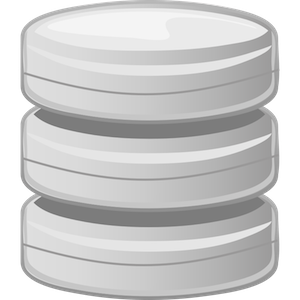 Today, our lives revolve around data; documents, spreadsheets, pictures, movies, contacts, calendars, emails, etc., and all of that data resides on a hard drive somewhere. Those hard drives, how they’re configured and how your data is (or is not) protected is the subject of this article. If you have any data, grab a cup of coffee and a comfy chair and I’ll try to explain RAID, backup and why the two aren’t the same in human readable language :).
Today, our lives revolve around data; documents, spreadsheets, pictures, movies, contacts, calendars, emails, etc., and all of that data resides on a hard drive somewhere. Those hard drives, how they’re configured and how your data is (or is not) protected is the subject of this article. If you have any data, grab a cup of coffee and a comfy chair and I’ll try to explain RAID, backup and why the two aren’t the same in human readable language :).
Why are things like RAID and backups important? The value or importance of things like RAID and backups are directly related to the value or importance of the data. If the data isn’t important, things like RAID and backups aren’t necessary. If, however, the data includes things like pictures of your children, grandchildren, etc. or, in a professional environment, data required for the day to day operation of the company, safeguarding your data with things like RAID and backups suddenly becomes important. When we consider how quickly the data can be lost due to a hard drive failure, virus (destroys the data), ransomware (encrypts the data and demands money for the decryption key) or something as simple Susie in accounting deleting an important file.
What is RAID? Wikipedia has an excellent semi-technical write-up on what RAID is but, in human speak, RAID is just a way to spread your data over two or more hard drives to make it faster, safer or both. To illustrate how this can be a good thing, imagine if you have all of the pictures of your kids (or all of your important company files) on your desktop computer. If that computer only has a single hard drive (most do) and that single hard drive fails, your data is likely gone with it. If you have two drives configured with RAID to mirror one another and one of those (two) drives dies, you get warnings but your data should still be in tact on the drive that survived. This is probably the most basic type of RAID for providing data protection and it’s called mirroring. The important thing to take away from this regarding RAID though is that RAID protects you against a hard drive failure by ‘spreading’ your data across multiple hard drives.
What isn’t RAID? When discussing what RAID was, we learned that we could use RAID to mirror two hard drives so that, if one drive fails, our data is still safe on the second hard drive. This gives us some protection against hard drive failure. What happens though if Susie in accounting accidentally deletes a file on that fancy RAID setup? The file will get deleted, and that delete will get copied to both drives in the RAID and, without a backup, the file is gone. RAID doesn’t protect you against data corruption or deletion, that’s where a backup comes in.
What is a backup? Again, Wikipedia has an excellent semi-technical write-up on what a backup is but, in human speak, a backup is just storing a copy of your data somewhere in case the primary copy of the data is lost, stolen or damaged. This can be a magnetic tape, CD or DVD disk, an external hard drive or a relatively recent and increasingly popular option, ‘the cloud’ (basically a hard drive somewhere that’s connected to the Internet). If you have a good, recent backup and Susie in accounting deletes a file, your (good, recent) backup should save the day. Some other important things to note about backups are
- They should be on a *separate* device (if the backup is on the same hard drive as your live data and the hard drive dies, your backup dies too). More recently (and more frequent) advantage here is protection against ransomware type viruses. If your backup media is connected to your computer and you fall victim to ransomware, there’s a very good chance that your backup will get encrypted as well.
- Whatever the backup is, it should be reliable (don’t use a $4 USB thumb drive as a backup).
- Don’t keep the only copy of your backup right beside the primary copy of the data. If you lose your primary copy of the data in a fire and the backup is right beside it, chances are the backup is now gone too. This is one of the big selling points for cloud based backups.
- Test your backups. Unlike RAID (you don’t want to smash one of the drives in your RAID array just to make sure that you can still live off of the surviving disk), you should test your backup plan regularly. Many of our clients will randomly call us to have us recover a random file. If we are able to retrieve the file and the file is viable, that’s a successful test.
What isn’t a backup? A backup is not antivirus (antivirus is plan a, a backup is plan b [if the antivirus fails]). A backup isn’t another copy of your data that you can work off of ‘sometimes’. Storing your live data on a NAS with RAID isn’t a backup. A backup is your plan b that should only be used for a) testing (to confirm that your backup is working) or b) in a disaster scenario when the primary copy of the data is gone, corrupted, etc.
If you have data that you need to protect but don’t have or aren’t sure of how to proceed, we would be happy to help. Cyber Tech Cafe provides technical support for residential, small and medium business customers and would love an opportunity to earn your business.

